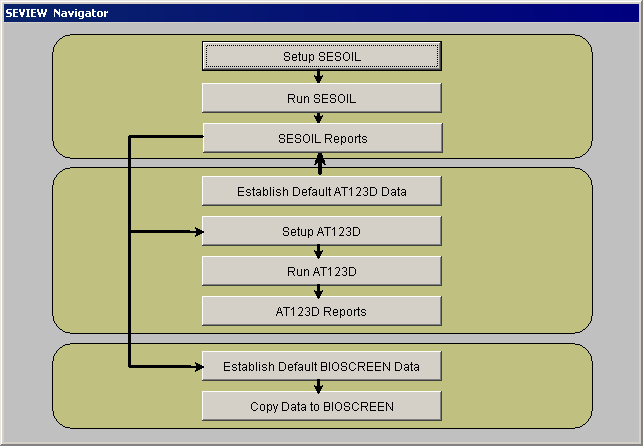
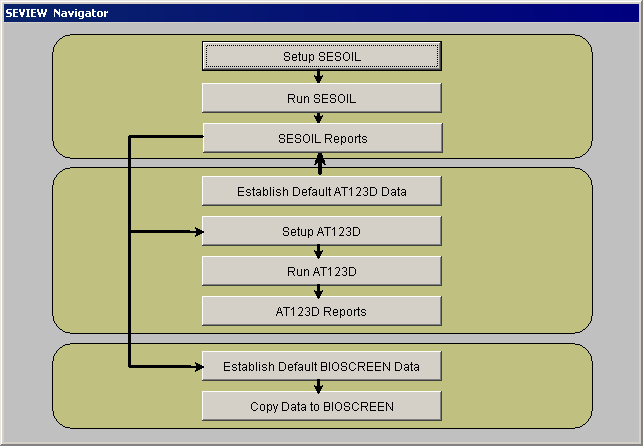
|
Simplified Setup
The SEVIEW Navigator provides direct access to the basic SEVIEW commands used to setup, link and run the SESOIL, AT123D and BIOSCREEN models. The navigator presents a flow chart that displays the relationships between the models. The advantage of the navigator is that it clearly shows the stepwise approach used in the modeling process. There have been three previous versions of SEVIEW available for sale (several other versions were only used internally). The first two versions (2.1 and 2.5) only worked with the SESOIL vadose zone model. These versions simplified model setup and provided tools to extract data. Version 2.6 provided a link between the SESOIL vadose zone model and the BIOSCREEN groundwater model. Version 6.3 includes a link to the AT123D groundwater model, along with many significant improvements. These improvements include automated reports for the SESOIL Hydrologic and Pollutant Cycles, animated AT123D results, and both chemical and climatic databases. In addition, the link to BIOSCREEN was enhanced by calibrating the groundwater half-life source load to the monthly load from SESOIL. |
Copyright © 2009 ESCI, LLC All Rights Reserved.