Setup SESOIL Model Scenarios
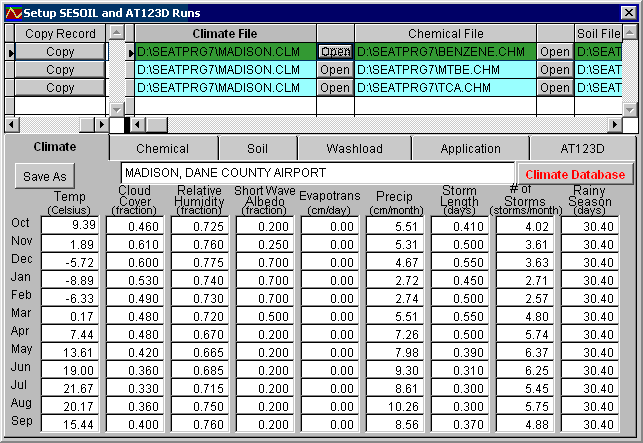
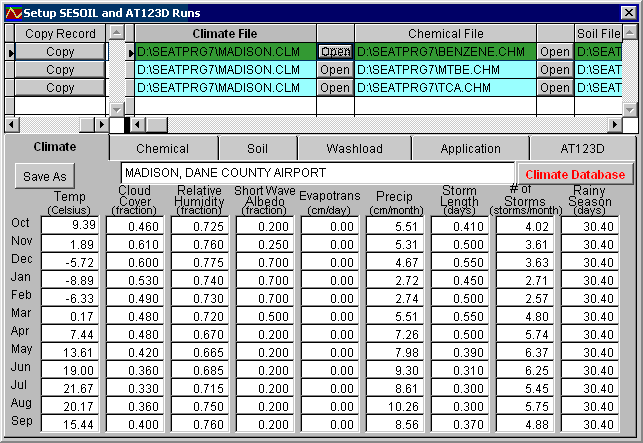
SEVIEW includes sophisticated input screens in which all SESOIL and AT123D input parameters can be entered. The input parameters are presented in tab-organized input screens which are linked to a journal. Input parameters are simply entered and the changes are automatically saved by moving to the next model scenario in the journal or by closing the setup window. This means you do not have to individually open and save each model input file in separate windows. This dramatically reduces the time it takes to establish model scenarios. Quality control is also improved because all of the input parameters can now be quickly scanned.