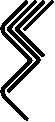Multiple Load Version of AT123D
SEVIEW 7.0 is currently under development. It will contain numerous enhancements. This includes an option to combine multiple SESOIL and groundwater sources in a single AT123D run. Until now this capability only existed in advanced numerical modeling. Even more exciting individual sources can be instantaneously toggled on and off in the post processor. Making it easy to determine the impact of individual sources. Model results can then be used to establish which areas to cleanup and to what concentration.
Adding in this capability to AT123D is extremely powerful, as AT123D already contains provisions to apply a separate contaminant load during each time step. For instance when linked to the SESOIL vadose zone model, AT123D can utilize up to 12,000 monthly loads. The beta version can currently incorporate up to 15 separate SESOIL loads, or a total of 180,000 individual groundwater mass loads.
Uses Of The Multiple Sources
The multiple sources could be linked to SESOIL to establish groundwater concentrations associated with non-contiguous “Patchy” sources. It could also be used to establish groundwater impacts associated with varying soil concentrations with depth at a single location. Finally it could be used to establish groundwater concentrations associated with multiple groundwater plumes.
MODFLOW / MT3D Type Results In Seconds
The beta version of the multiple source version of AT123D was developed for the USACE. As part of the QC process they conducted a comparison between the multiple SESOIL loads linked to AT123D and MODFLOW / MT3D. They concluded that AT123D and MODFLOW / MT3D produced nearly identical results (Table 1) and in a fraction of the time.
Table 1
Comparison Between
AT123D and MODFLOW / MT3D
|
Number of SESOIL Vadose Zone Sources
|
Point of Compliance
|
Groundwater Concentration
|
|
AT123D
|
MODFLOW MT3D
|
|
units
|
feet
|
ppb
|
ppb
|
|
6
|
X = 0, Y = 0, Z = 0
|
10.7
|
13.3
|
Superposition
As with all other groundwater models MT3D simultaneously simulates all sources at once. As such it is impossible to determine the influence of individual sources without running the model again, which could be very time consuming.
AT123D simulates each source separately. Individual results are combined using superposition in the SEVIEW post processor. This means contaminant sources to be switched off and on, providing for an instantaneous evaluation of impact from individual sources. SEVIEW uses superposition to combine select AT123D results. Superposition consists of adding groundwater concentrations produced by each of the sources.
AT123D Reports
AT123D results in SEVIEW are displayed using the Area, Centerline, and Point of Compliance reports. The Area and Centerline reports display animated groundwater concentrations. While the Point of Compliance report displays groundwater concentrations at specific locations. Results from individual sources can be switched on/off with the click of the mouse. The post processor approach helped with validation process as individual runs could quickly be validated with the original version of AT123D.
|
|
|